Running an Amazon business comes with a constant stream of moving parts—inventory, shipping, marketing, the list goes on. But few things can cause more stress than seeing your Amazon Order Defect Rate start to climb.
It’s not always a result of something major. Sometimes, it’s just one customer who leaves a bad review, files a claim, or experiences a shipping delay that throws everything off. And while you may be doing your best, Amazon’s system doesn’t always account for the full context.
This guide breaks down exactly how Amazon calculates your ODR, what puts it at risk, and what you can do to stay ahead of it. With just a few changes, you can keep your seller account healthy and your stress levels low.
What Is the Amazon Order Defect Rate (ODR)?
The Amazon Order Defect Rate (ODR) measures how often your orders lead to a poor customer experience. It’s calculated as the percentage of orders with at least one issue, negative feedback, an A-to-Z Guarantee claim, or a credit card chargeback, within a 60-day window.
Amazon expects sellers to maintain an ODR below 1%. Going above that threshold can lead to serious consequences, including account suspensions, loss of Buy Box eligibility, and difficulty getting ungated for certain brands or categories.
Each part of the ODR reflects a different kind of problem: negative reviews show dissatisfaction, A-to-Z claims suggest order or delivery issues, and chargebacks indicate disputes handled by the buyer’s credit card company. All of them count against you if Amazon finds you at fault.
How Is the Amazon Order Defect Rate Calculated?
Amazon calculates your Order Defect Rate by dividing the number of problematic orders by your total number of orders over a 60-day period. An order is considered “defective” if it has any of the following: a one- or two-star review, an A-to-Z Guarantee claim that Amazon rules against you, or a chargeback classified as a service issue.
Here’s the formula in simple terms:
ODR = (Defective Orders ÷ Total Orders) × 100
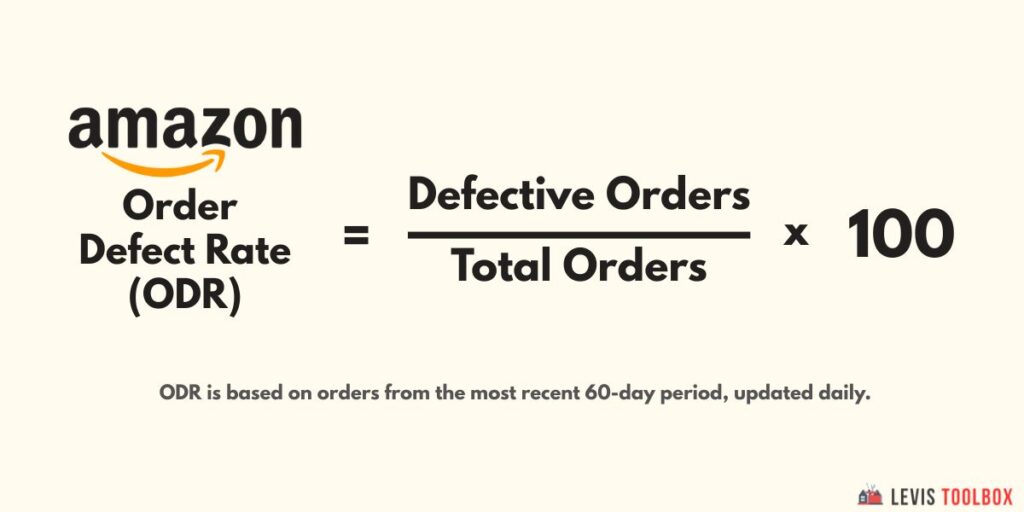
It’s important to note that Amazon uses the date the order was placed, not the date of the feedback or claim, when calculating this metric. If an order has both negative feedback and an A-to-Z claim, it still only counts as one defect.
Amazon doesn’t include claims where you were found not at fault, or cases that were denied or withdrawn. Fraud-related chargebacks are also excluded, since those involve stolen credit cards and aren’t within your control.
This percentage is what Amazon uses to judge how well you’re meeting customer expectations. Staying under 1% is very important if you want to avoid account health issues.
What Makes an Order Defective on Amazon?
Amazon considers an order defective when it triggers one of three customer service issues: an A-to-Z Guarantee claim, negative feedback, or a credit card chargeback. These events suggest something went wrong with the shopping experience, from delays and confusion to missing or damaged items.
A-to-Z Guarantee Claims
Amazon A-to-Z claims are filed when a customer believes they didn’t receive what they paid for, whether it was a late delivery, a wrong item, or no delivery at all. If Amazon finds you at fault, the claim counts against your Amazon Order Defect Rate. It also counts if you refund the buyer after a claim is filed or cancel the order yourself.
However, if the claim is denied, withdrawn, or Amazon sides with you, it won’t impact your score.
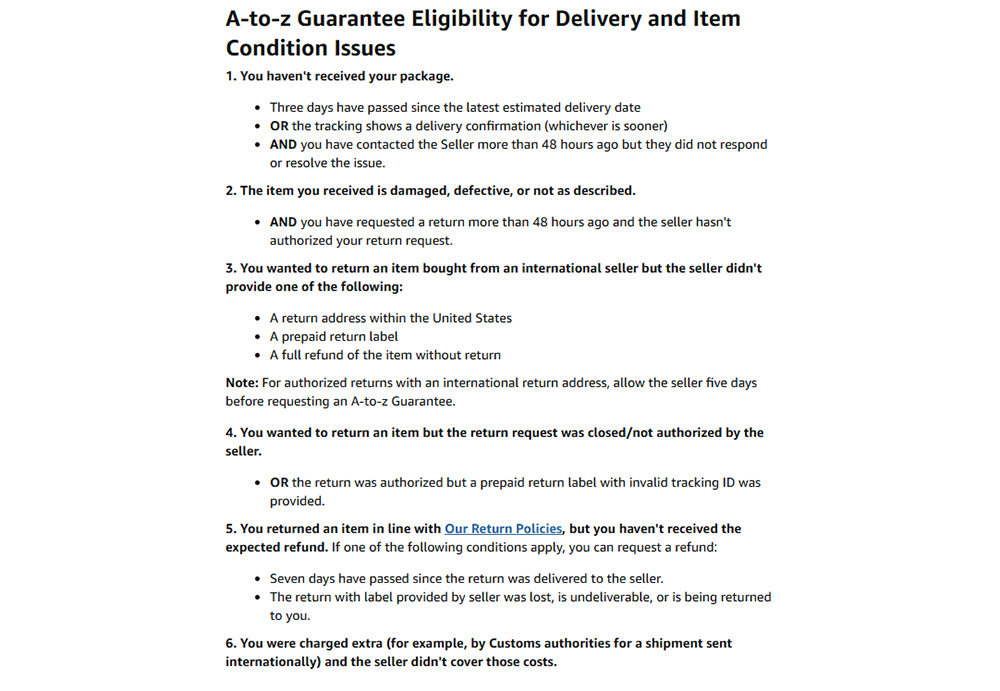
Negative Feedback
One and two-star ratings are flagged as negative feedback. These often stem from delays, poor packaging, or the item not matching its description. Even if a buyer posts feedback days or weeks later, Amazon still ties it back to the order date when calculating ODR. And if a customer leaves both negative feedback and files an A-to-Z claim for the same order, Amazon counts that as just one defect.
Credit Card Chargebacks
A chargeback happens when a customer disputes a charge through their credit card company. If it’s a fraud chargeback—meaning the buyer didn’t authorize the purchase—it doesn’t affect your ODR. But if it’s a service chargeback—where the customer admits to buying the item but claims there was a problem—it will be treated like a defect if the credit card company sides with them. In these cases, Amazon has no say in the outcome.
Why the Amazon ODR Matters to Sellers
Your Amazon Order Defect Rate (ODR) is more than just a number tucked away in your account metrics. It’s one of the clearest signals Amazon uses to judge how reliable you are as a seller. And when it creeps above 1%, the consequences are real and fast.
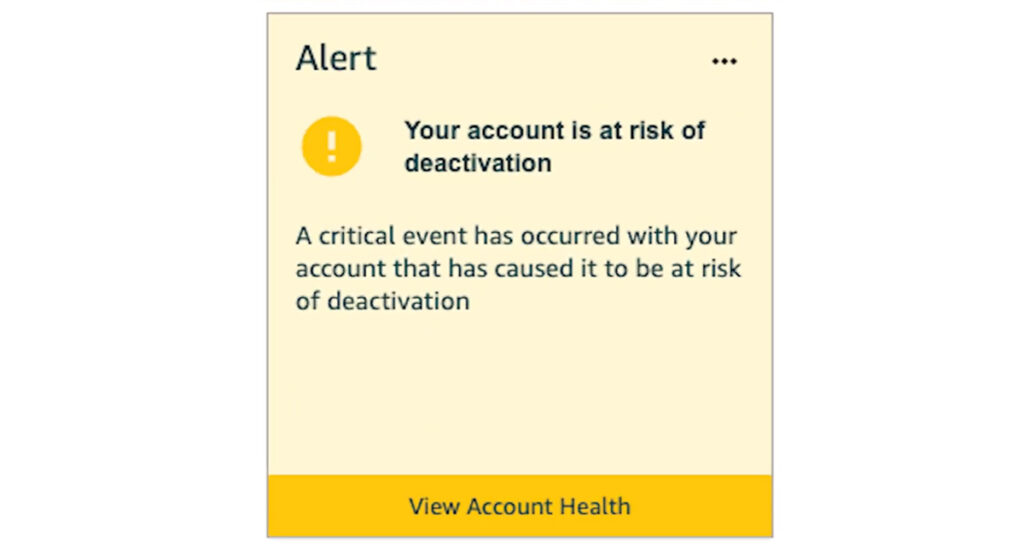
Here’s what a high ODR can lead to:
- Account suspensions: Amazon doesn’t hesitate to freeze your listings if it sees ongoing customer service issues. Even a temporary suspension can stall your momentum and hurt long-term sales.
- Loss of the Buy Box: For arbitrage or wholesalers, losing the Buy Box means your offer is buried among competitors, drastically reducing your visibility and conversions, even if you have a competitive price.
- Lower search rankings: Amazon’s algorithm favors trusted sellers. A high ODR can push your listings lower in search results, making it harder for buyers to find your products.
- Difficulty getting ungated in new categories or brands – A low ODR supports your overall account health, which Amazon evaluates when reviewing ungating requests. If your metrics are shaky, Amazon is less likely to grant access to gated categories or restricted brands, limiting your ability to sell new products
How to Monitor Your Amazon ODR
A natural question you may be asking is, How do I monitor my Amazon order defect rate? Fortunately, this is easy to do and only takes a few seconds to check in Seller Central.
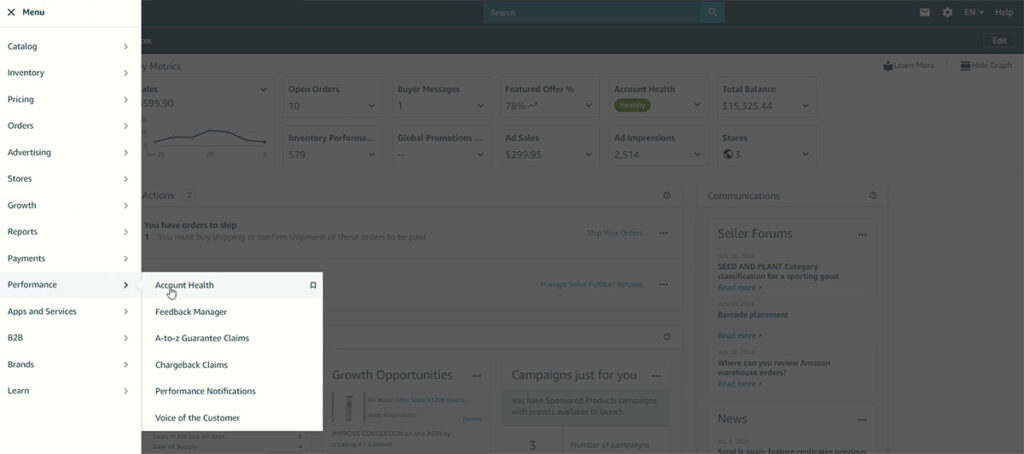
After logging into Seller Central, click on the main menu and scroll down to the “Performance” tab. From here, click the top tab, “Account Health”.
Under this tab, you’ll find all of the information relevant to your overall Seller Account health. This includes details like your Shipping Performance, overall account health rating, and your customer service performance. You’ll find your Amazon Order Defect Rate on the left-hand side of the page under the Customer Service Performance section.
This displays your ODR percentage based on the last 60 days of activity. If you want a closer look at specific problem orders or trends, Amazon also allows you to download a report for further analysis. Checking this data often can help you catch small problems before they become account-level risks.
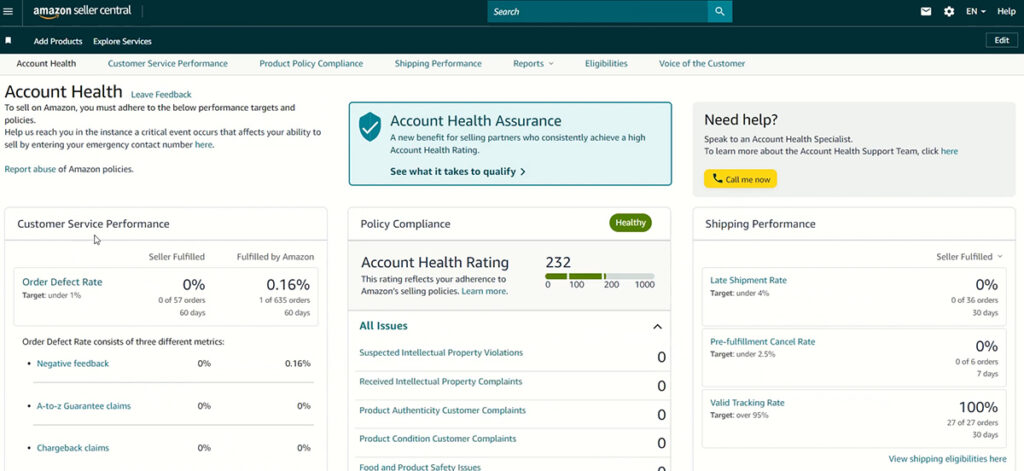
Tips to Improve Your Amazon Order Defect Rate
Keeping your Amazon Order Defect Rate low doesn’t require drastic changes, it just takes a few smart habits. The most reliable sellers are the ones who stay ahead of issues before they turn into problems. Below are five easy tips to lower your ODR, improve the buyer experience, and protect your Amazon seller account health.
Respond to Feedback Quickly
Addressing negative feedback right away shows buyers you care and can sometimes lead to the removal or revision of that rating. If feedback violates Amazon’s guidelines, like including personal info or is regarding shipping issues relating to FBA orders, you can request its removal. Every bit of cleanup helps keep your ODR in good shape.
To monitor your account feedback, it’s a good idea to regularly check the Feedback Manager tab in Seller Central. You can find this by clicking “Performance” on the main menu and then “Feedback Manager.” Here you can review all of the feedback you have received and also request the removal of any inappropriate or misplaced feedback.
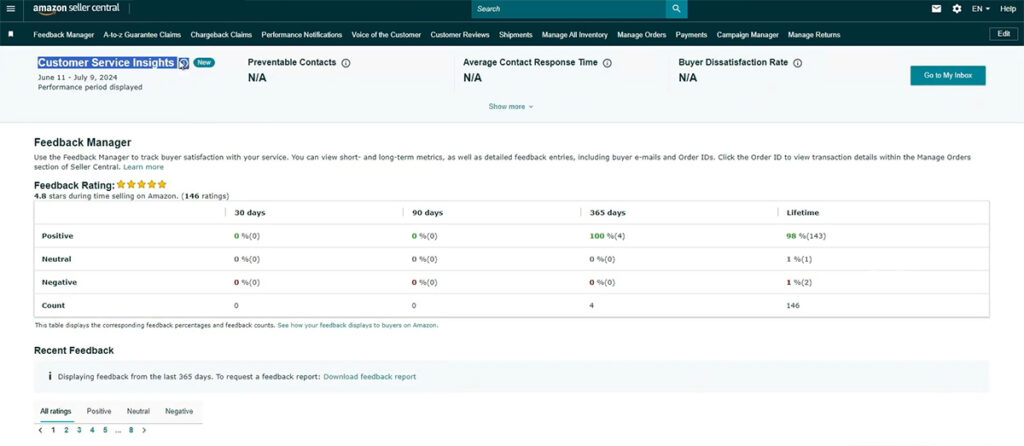
Use Fast, Reliable Shipping
Late deliveries are one of the most common reasons behind A-Z claims and low feedback scores. If you use Fulfillment by Amazon (FBA), you’re good to go since Amazon handles shipping and takes full responsibility for delivery issues.
But if you’re fulfilling orders yourself (FBM), it’s important to use dependable carriers that can meet your promised delivery dates. Make sure your packaging is secure enough to protect products in transit and avoid damage that could lead to customer complaints.
Prepare for Q4
Another major source of complaints and claims arises in Q4, specifically from buyers frustrated that their orders didn’t arrive in time for the holidays.
Q4 is hectic, so it’s important to start preparing early by updating inventory, setting realistic handling times, and considering whether to temporarily hide listings you can’t fulfill in time. A well-planned holiday season can prevent the January spike in claims and complaints that often drive up ODRs.
Double-Check Your Listings
Making sure that buyers are fully informed and educated about your product before purchasing is an easy way to reduce returns and improve your feedback score.
Make sure every listing reflects what the buyer will actually receive. That means checking specs, photos, and sizing charts. The clearer the listing, the fewer surprises and fewer complaints you’ll face.
Investigate Claims and Feedback
After you’ve responded to and addressed feedback, the next step is to look deeper. Instead of brushing off poor reviews or A-Z claims, take the time to dig into the details. Is there a recurring issue with one of your products or shipping carriers? Are buyers confused by part of your listing?
Use the information from negative feedback to fix the root cause and prevent it from happening in the future. If it turns out a claim is unfair and you’re not at fault, appeal it, and Amazon may remove it from your account.
Frequently Asked Questions (FAQ’s)
What is the Amazon ODR rate?
ODR stands for Order Defect Rate. It’s a key performance metric Amazon uses to measure how well sellers are delivering a good customer experience. Your ODR is the percentage of orders that receive negative feedback, an A-to-Z Guarantee claim, or a credit card chargeback over a 60-day period. A low ODR helps sellers maintain account health, keep listings active, and stay eligible for the Buy Box.
How is Amazon ODR calculated?
Amazon calculates your Order Defect Rate by dividing the number of orders with a defect, such as negative feedback, a valid A-to-Z Guarantee claim, or a service-related credit card chargeback, by the total number of orders received in a 60-day window. This number is then multiplied by 100 to get your ODR percentage.
Formula: ODR = (Defective Orders ÷ Total Orders) × 100
What is the maximum order defect rate (ODR) allowed by Amazon for your account to avoid suspension?
Amazon requires sellers to maintain an ODR below 1%. If your ODR rises above 1%, your listings and account may be at risk of deactivation.
In some cases, you may be given the option to take a short quiz in your Account Health dashboard to prevent your listings from being suspended, but this isn’t guaranteed.
How long does Amazon’s Order Defect Rate last?
The Order Defect Rate is measured using a rolling 60-day time frame. That means Amazon continuously reviews the past 60 days of order activity to calculate your current ODR.
Ratings and claims are only included once they’re tied to a specific order and usually show up on your dashboard 30–90 days after the order was placed.
What is Amazon’s A-to-Z Guarantee claim?
The A-to-Z Guarantee is Amazon’s way of protecting customers when shopping with third-party sellers. A buyer can file an A-to-Z Guarantee claim if their order arrives late, is damaged, or doesn’t match the description. If Amazon sides with the buyer or if you refund them after a claim is filed, it will count against your ODR, unless the claim is denied, withdrawn, or Amazon determines you’re not at fault.
The Importance of Managing Your Amazon ODR
Managing your Amazon account health is an important part of succeeding on Amazon, and your ORD is a major part of that. Every piece of negative feedback or A-Z Claim is a signal that something went off track. But with the right systems in place and some due diligence, you can spot these issues early on and fix them.
Staying proactive with your Amazon Order Defect Rate means fewer disruptions, happier customers, and a stronger position in Amazon’s marketplace. Whether you’re a new seller or managing a growing catalog, treating your ODR as a key performance indicator, not just a warning sign, can help you stay ahead, stay selling, and stay successful.
Related Articles
- How to Create an Amazon Seller Account (Step-by-Step Guide for 2025)
- How Much Are Amazon Seller Fees? A Complete Breakdown
- How to Start an Amazon FBA Business in 7 Simple Steps (Beginner’s Guide)
Levi Adler is an experienced Amazon seller, e-commerce specialist, and the founder of Levi’s Toolbox. With over a decade in the trenches selling on Amazon and managing his own Shopify stores, Levi writes from his own experience. Sharing what worked, what flopped, and the strategies he wishes he’d known sooner. When he’s optimizing listings or managing ad campaigns, you’ll find Levi hitting mountain bike trails or hanging out with his two huskies, Emma and Scout.
