Putting all your eggs in one basket is never a great strategy, especially when that basket is your e-commerce business. If you’ve been selling on Amazon for a while, you know how fast things can change. One tweak to the algorithm, a sudden policy shift, or a surprise new fee, and your entire business can take a hit overnight.
That’s why more sellers are starting to branch out, and Walmart Marketplace is one of the best ways to do it. It’s backed by a name customers already trust, has much less competition, and if you know your way around Amazon, a lot of what you’ve learned will carry over.
In this guide, we’ll walk you through how to sell on Walmart Marketplace, from what you need to get approved to what it takes to make your first sale. Whether you’re starting from scratch or diversifying your sales channels, this is our step-by-step guide to selling on the Walmart Marketplace in 2026.
Why Sell on Walmart Marketplace in 2026

If you’re serious about building a long-term e-commerce business, expanding beyond Amazon is a smart move. And right now, Walmart Marketplace is one of the best places to do that.
No, it doesn’t have Amazon-level traffic. But it’s growing fast. In 2023 alone, Walmart Marketplace accounted for 6.4% of all U.S. e-commerce sales, and that growth isn’t slowing down. With over 150 million monthly visitors, strong brand trust, and far less competition than Amazon, it’s become a natural next step for sellers looking to scale their existing e-commerce businesses.
Besides being a household name, there are many reasons sellers are choosing Walmart Marketplace:
- Lower Competition: Walmart Marketplace is still growing and has stricter entry requirements than Amazon. That means fewer sellers fighting for the same customers, giving you a better shot at ranking higher in search results and more opportunities to win the buy box.
- Fewer Fees: Walmart currently has no monthly seller fees, lower referral fees, and very competitive storage and fulfillment fees for sellers using Walmart Fulfillment Services (Walmart’s version of FBA).
- Easy Ungating: Like Amazon, Walmart has several categories and brands that are off-limits to new sellers. Unlike Amazon, however, it is very easy to get approved and ungated to sell these products.
- Built-in trust: Like Amazon, Walmart is a household name with deep customer loyalty. Shoppers already feel comfortable buying from Walmart, which means your products benefit from that same trust, often leading to higher conversion rates.
- Chance to Get Into Walmart Stores: Walmart isn’t just an online marketplace; it’s also one of the largest brick-and-mortar retailers in the world. Successful sellers on Walmart Marketplace are more likely to get the opportunity to have their products stocked in physical Walmart stores. That kind of omnichannel exposure is tough to match and can open doors to massive retail growth.
Amazon vs. Walmart Marketplace: What are the Major Differences?
If you’ve sold on Amazon, Walmart Marketplace will feel familiar in some ways. You’ll still be dealing with product listings, Buy Box competition, order fulfillment, and advertising. But the details are different enough that you’ll need to change how you approach them.

The first thing you’ll notice is how the platforms feel to use. Amazon’s Seller Central has been around for much longer than Walmart’s and has undergone many upgrades and improvements over the years. Tasks like updating a product listing or managing an Amazon ad campaign are quite intuitive and easy to do. Walmart Seller Central is much newer and not as developed as Amazon’s. You’re still able to do everything you need to do, but I’ve found there are usually a few extra steps or the process is a bit more confusing. It’s still workable, just don’t expect it to run like Amazon.
Another important difference is how each platform’s search algorithm works. Amazon’s algorithm prioritizes products with a strong sales history and lots of reviews. This is great if you’re a larger brand or an established seller, but it makes it hard for new products and brands to find their footing. Walmart’s algorithm, on the other hand, focuses mainly on pricing, delivery, and your product listing. This means that a new product on Walmart can get traction quickly if it’s priced well and has reliable shipping (preferably WFS), even without many reviews or sales.
This difference also carries over to how the Buy Box works on each platform. Once again, Walmart’s #1 factor for winning the Buy Box is price, followed by fulfillment method and shipping speed. This is reversed on Amazon, where FBA is the most important factor for winning the Buy Box, followed by price, account health, etc. For more information on how the Buy Box works, feel free to check out our guides to both the Amazon Buy Box and the Walmart Marketplace Buy Box Guide.
The last major difference is the opportunity itself. Amazon has far more traffic but also far more competition. Walmart’s marketplace is smaller, which means fewer shoppers but also fewer sellers fighting for attention. If you already know how to run a profitable business on Amazon, Walmart gives you a chance to stand out in categories that are saturated on Amazon.
Walmart Marketplace Requirements: How to Get Approved
To start selling on Walmart Marketplace, you’ll need to meet specific requirements and provide key business information. Walmart’s approval process is more selective than Amazon’s, so it’s important to have everything ready before you apply.
Here’s what you’ll need before signing up:
- Business Tax ID or License Number: Walmart requires a U.S. business tax ID (EIN) or a valid business license number. Social Security Numbers (SSNs) are not accepted, so individuals or sole proprietors without formal registration will not qualify.
- Verifiable Business Documentation: You must upload supporting documents that confirm your legal business name and physical business address. These should match the information submitted during registration.
- Track Record of Marketplace or E-commerce Success: While not officially required, Walmart strongly prefers sellers with previous experience on platforms like Amazon, eBay, or Shopify. A solid history of reliable fulfillment and customer satisfaction helps your application stand out.
- UPC/GTIN with GS1 Company Prefix: Your product listings must include valid GTINs or UPCs issued by GS1. Walmart uses these identifiers to correctly categorize and surface your products in search results.
- Catalog That Meets Walmart’s Policies: Your product catalog must comply with Walmart’s Prohibited Products Policy. Listings should be relevant to Walmart’s customer base and adhere to quality, pricing, and compliance standards.
- U.S.-Based Fulfillment and Returns Capabilities: To sell on Walmart, you need fulfillment infrastructure within the United States. This can be through your own U.S. warehouse, a third-party logistics partner, or Walmart Fulfillment Services (WFS), which also handles customer returns.
Once you’ve gathered all the required documentation and confirmed that your business meets Walmart’s criteria, you’re ready to begin the sign-up process. The next step is creating your seller account and setting up your storefront—here’s exactly how to do it.
How to Get Started on Walmart Marketplace: Step by Step
Step 1 – Create Your Walmart Seller Account

The first step to selling on Walmart is creating your seller account.
Go to the official Walmart Marketplace signup page and click “Join Marketplace.” You’ll begin the application process by entering your legal business name, business address, and other basic contact details. Walmart is strict about seller eligibility, so make sure your business is registered in the U.S. or has a U.S.-based warehouse, and that you have a solid track record on other platforms like Amazon, eBay, or Shopify. While a U.S. Tax ID (EIN) is required, you’ll also need to provide a valid W-9 or W-8 form. Double-check that all business info matches your tax documents exactly—mismatches can delay or even derail your application.
Step 2 – Submit Your Business Details for Verification

Once the application is submitted, Walmart will begin the verification process. This includes reviewing your bank account details, tax ID, and your selling history (if applicable).
Walmart prefers to approve sellers with established e-commerce businesses, so having positive reviews and a solid sales history on other platforms helps. You’ll need to connect a checking account that supports ACH for receiving payouts. Make sure the bank account is in your business’s legal name, and be ready to verify your identity and ownership with matching documentation. Approval typically takes 2–5 business days, but missing or inaccurate documents can cause delays.
Step 3 – Complete Your Seller Profile

After approval, you’ll gain access to Walmart’s Seller Center. Take the time to log in and fill out your seller profile.
This is where you enter the store display name (what customers will see), customer service email and phone number, return policies, and shipping settings. Walmart emphasizes fast, reliable service, so it’s important to offer competitive shipping and reasonable return options. Avoid copying your Amazon settings—Walmart’s customer base has different expectations. Take time to review Walmart’s Performance Standards and Returns Guidelines to make sure you’re compliant from day one.
Step 4 – Add and Optimize Your Product Listings

There are three ways to upload products: manually (one by one), in bulk using an Excel spreadsheet template, or through an integration partner like Deliverr, Zentail, or Shopify. Choose whichever option best matches your catalog size and tech stack.
Every product listing must include a GTIN (UPC, EAN, or ISBN), and you’ll need to include key details like product title, description, images, and category attributes. Avoid keyword stuffing, but do include relevant long-tail keywords naturally in your title and bullet points. Walmart SEO is similar to Amazon’s but not identical. Also, keep an eye on product identifiers: Walmart doesn’t accept private-label UPCs unless they’re GS1-verified.
For a deep dive into listing and SEO optimization on Walmart Marketplace, check out our article, The Complete Guide to Ranking Your Walmart Listings Organically
Step 5 – Set Up Fulfillment (WFS or Seller-Fulfilled)

Now it’s time to decide how you’ll handle order fulfillment. Walmart gives you two options: Walmart Fulfillment Services (WFS) or Seller-Fulfilled (similar to Amazon’s FBA vs. FBM model).
Walmart Fulfillment Services (WFS) is the hands-off option; Walmart stores your inventory, ships orders, handles returns, and even provides customer service. Products fulfilled through WFS are eligible for 2-day shipping and tend to get better visibility in search results. It’s a great choice if you want to scale without worrying about logistics, though keep in mind there’s a separate application process before you can start using WFS for your business.
If you prefer to fulfill orders yourself, Seller-Fulfilled is also an option. This way, you can fulfill orders on your own, similar to using FBM with Amazon. To maintain a healthy seller account, you’ll need to consistently meet delivery expectations, upload valid tracking info quickly, and follow Walmart’s packaging guidelines. For example, Walmart requires that all seller-fulfilled orders:
- Ship using reliable carriers and methods that ensure delivery by the Expected Delivery Date (EDD)
- Support shipments until 11:00 AM local time at least five days a week
- Avoid including any third-party branding or marketing materials in packages
Walmart also limits how often you can pause your fulfillment operations, with only 15 “Additional Days Off” allowed per year per fulfillment center. If you miss the mark on shipping or tracking too often, it could put your account at risk.
Step 6 – Launch Your Store and Go Live
Before your store officially goes live, Walmart performs one final review to ensure your listings, policies, and settings meet its standards. Once approved, your store is published, and products will start appearing in search results. This is the moment where presentation and pricing matter.
Make sure your images are clear and compliant, your listings are well-optimized, and your prices are competitive with other sellers on and off Walmart. If possible, launch with a few bestsellers first to build momentum and get positive reviews before scaling up your full catalog.
Walmart Fulfillment Services (WFS): What it is and How it Works
Walmart Fulfillment Services, or WFS, is a program where you send your products to Walmart’s warehouses, and they take care of the rest. That means Walmart stores your inventory, ships customer orders, handles returns, and manages customer service.
If you’re familiar with Amazon, WFS is simply Walmart’s version of Amazon FBA.

The decision on whether or not to use WFS or fulfill orders yourself comes down to the types of products you’re selling and your business goals.
Besides saving you a lot of time, WFS also comes with other major advantages. For one, all of your products will be eligible for 2-day shipping, which can increase conversion rates and raise customer satisfaction. You’ll also get an advantage when it comes to the Buy Box. Much like how Amazon favors FBA sellers, Walmart also prioritizes WFS sellers when choosing a Buy Box winner. This can be a big deal if your business is focused on retail or online arbitrage.
Just keep in mind that there are tradeoffs. For one, WFS only ships within the marketplace you’re selling in. This means that for US sellers, it only operates within the US, and for Canadian sellers, WFS only fulfills orders within Canada. Additionally, this service isn’t free. There are fees for fulfillment, monthly storage, and returns, plus extra charges for issues like long-term storage, packaging, and product disposal. It’s always a good idea to run the numbers before you decide on a fulfillment method.
To quickly estimate product fees, profit margins, ROI, and more, I highly suggest using a profit calculator, like our own Free Walmart Profit Calculator, to get a breakdown of each fee based on your product’s price, cost, and size.
Walmart Marketplace Seller Fees
Unlike its main competitor, Amazon, there are no monthly subscription costs or hidden account fees on Walmart Marketplace. You only pay when you make a sale, which makes Walmart especially friendly to new sellers starting on a budget.
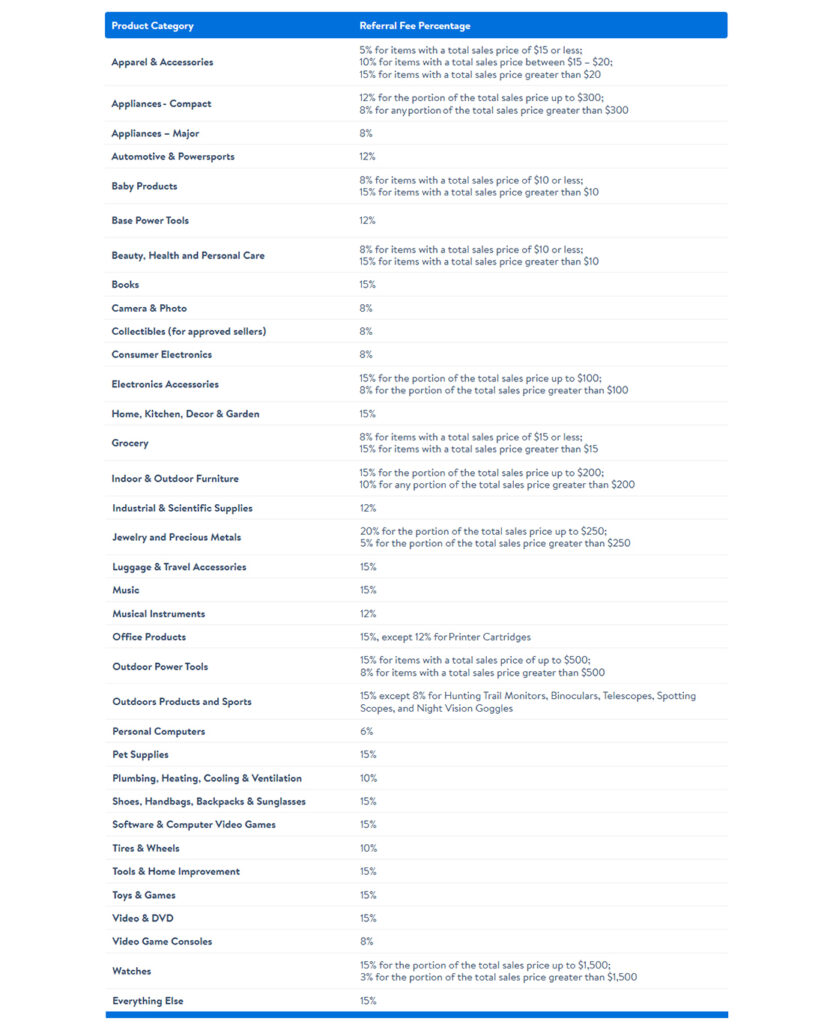
The first fee you should be aware of is the referral fee. This is a percentage of a product’s sale price, including shipping. Rates vary by category, but usually fall between 6-15%. For example, if you sell a product in the consumer electronics category, you’ll have an 8% referral fee, while categories like home goods or pet supplies sit at 15%. Some categories, like apparel and grocery, use tiered rates that change depending on the item’s price point.
When it comes to referral fees, there is simply no avoiding or reducing them. They are automatically deducted from your payout when the order ships and are applied regardless of what fulfillment method you choose.
If you decide to use Walmart Fulfillment Services (WFS), you’ll take on another set of costs: storage and fulfillment. The WFS Storage fee is billed monthly and is based on the space your inventory takes up in Walmart’s warehouses. The WFS Fulfillment fee, on the other hand, covers picking, packing, and shipping orders, with rates tied to your product’s weight and dimensions. There are extra changes for certain product types like oversized goods, apparel, or hazmat products.


There are also a few situational fees you might run into, such as the disposal fee for removing unsellable stock, return fees for when customers aren’t happy with your product, and a Prep Services fee if you need Walmart to prepare your products for shipping (bubble wrap, labels, etc).
While things may change in the future, currently, Walmart’s fee structure is quite fair and generally lower than what you would be paying on a platform like Amazon.
Frequently Asked Questions (FAQs)
Is it hard to get approved to sell on Walmart Marketplace?
Getting approved to sell on Walmart Marketplace isn’t necessarily hard, but Walmart has stricter requirements than some other platforms. You’ll need a registered U.S. business, a U.S. Tax ID (EIN), a history of selling online platforms like Amazon or Shopify, and a verifiable track record of good performance.
The main difference between Walmart and other online marketplaces is that you must have a pre-established business to sell on the platform. Unlike Amazon or eBay, you can not use your Social Insurance Number to sign up and must have a registered business with experience in e-commerce.
Can I sell on Walmart and Amazon at the same time?
Yes, you can sell on Walmart and Amazon at the same time. In fact, having an existing Amazon business can help you get approved to sell on Walmart. Many sellers use both marketplaces to expand their reach and scale their business.
Just keep in mind that each platform has different requirements, fees, and fulfillment options, so you’ll need to manage inventory and pricing separately for each.
How long does Walmart Marketplace approval take?
Walmart Marketplace approval typically takes 3 to 7 business days. However, the process can take longer if your application has missing documents or if your business details don’t match official tax records. Make sure to double-check everything before submitting to avoid delays.
What can I sell on Walmart Marketplace?
You can sell a wide variety of products on Walmart Marketplace, including electronics, home goods, clothing, health and beauty products, and more.
However, some categories, like jewelry, supplements, or refurbished electronics, require additional approval. The good news is that, compared to Amazon’s ungating process, it is much easier and straightforward to get approval to sell in these restricted categories on Walmart.
Prohibited items include alcohol, CBD, and illegal or unsafe products.
Does Walmart charge a monthly seller fee?
No, Walmart Marketplace does not charge a monthly seller fee. While Amazon charges $39.99/month for a Professional Seller account, Walmart has no subscription cost. You’ll only pay a referral fee when you make a sale, and if you choose to use Walmart Fulfillment Services (WFS), you’ll also pay fulfillment and storage fees—similar to Amazon FBA. But if you’re fulfilling orders yourself, you won’t pay anything until a customer buys your product.
Is Walmart Marketplace Worth It for Amazon Sellers?
Learning how to sell on Walmart Marketplace in 2026 is a great idea, regardless of whether you’re already experienced on Amazon or just getting started in e-commerce. The sign-up process takes some effort, but once you’re in, you gain access to a trusted brand, millions of monthly shoppers, and a marketplace that still has a lot of room to grow.
With far fewer sellers than Amazon, it’s much easier for new sellers and new products to get noticed. Ad costs are much cheaper, and competition for the Buy Box isn’t as extreme. For experienced Amazon sellers, this is an opportunity to use your existing skills in e-commerce and grow your business on a second platform. For brand-new sellers, Walmart Marketplace is an opportunity to launch a business without the cut-throat competition and advertising costs that exist on Amazon.
If you’ve been on the fence, now is the time to get started. Create your seller account, list your products, and test Walmart Marketplace for yourself. The sellers who get in early are the ones who will benefit most as the platform continues to grow.
Recommended Articles
- Selling on Walmart vs Amazon: Which Marketplace Wins for E-commerce Sellers in 2026?
- How to Start an Amazon FBA Business in 7 Simple Steps (Beginner’s Guide)
- Amazon Retail Arbitrage: The Ultimate Guide to Profitable Reselling in 2026
Levi Adler is an experienced Amazon seller, e-commerce specialist, and the founder of Levi’s Toolbox. With over a decade in the trenches selling on Amazon and managing his own Shopify stores, Levi writes from his own experience. Sharing what worked, what flopped, and the strategies he wishes he’d known sooner. When he’s optimizing listings or managing ad campaigns, you’ll find Levi hitting mountain bike trails or hanging out with his two huskies, Emma and Scout.
